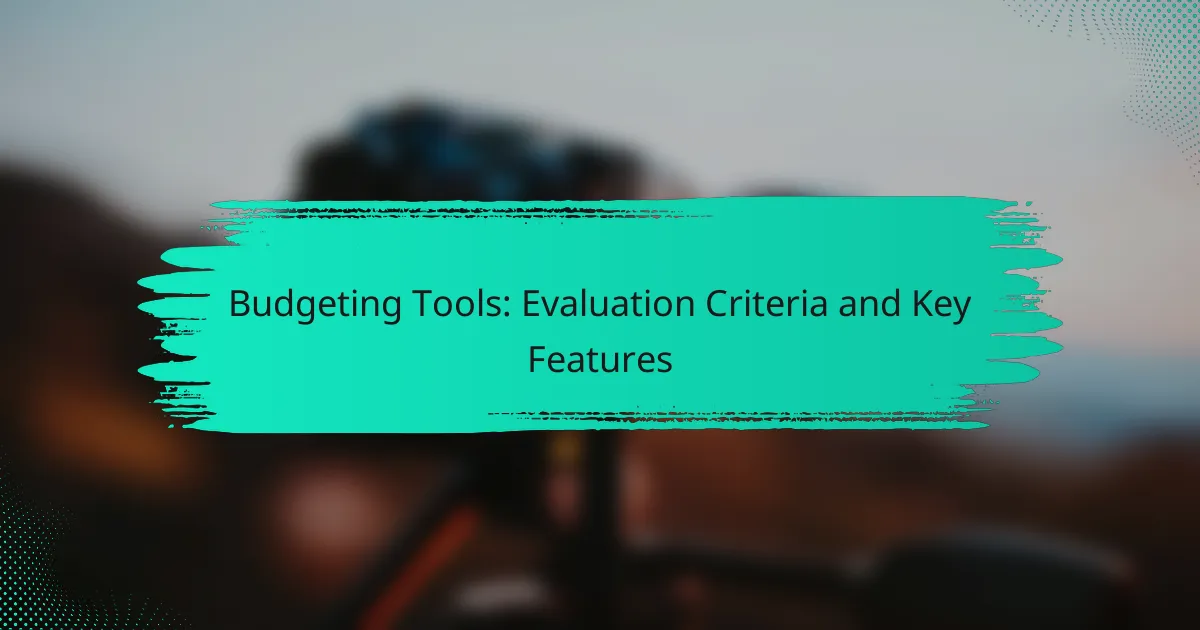Effective budgeting tools are essential for individuals seeking to manage their finances more efficiently and achieve their financial goals. These tools not only simplify the tracking of income and expenses but also offer features like bank account integration and customizable categories to enhance usability. When evaluating different options, it’s important to consider aspects such as accessibility and user interface to find the best fit for your budgeting needs.
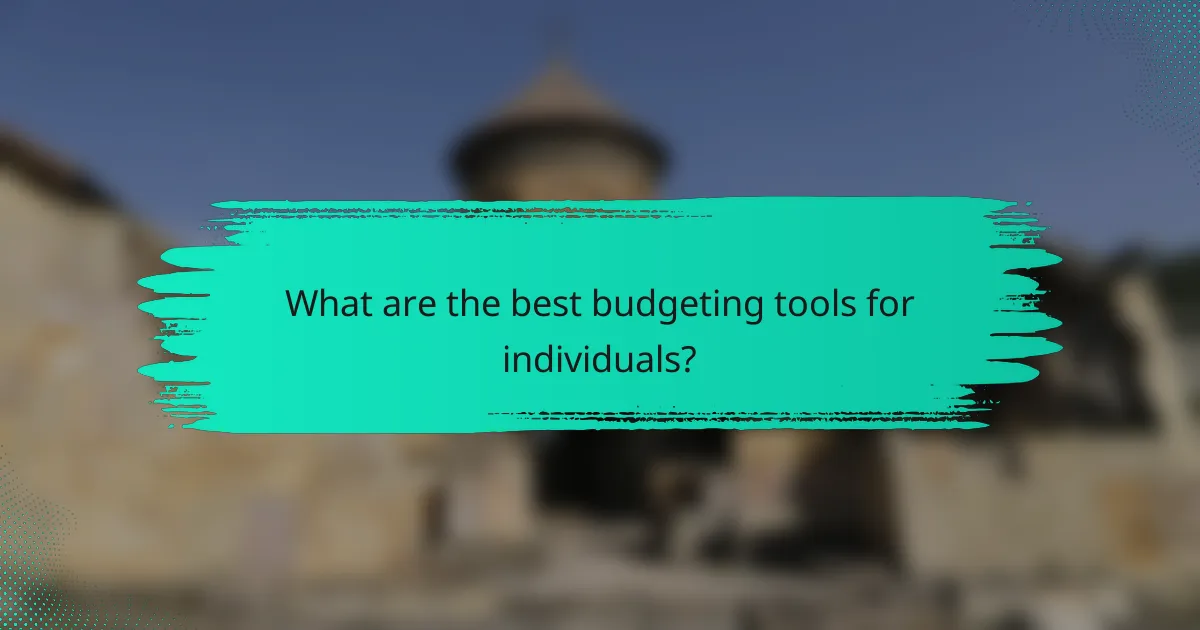
What are the best budgeting tools for individuals?
The best budgeting tools for individuals are designed to simplify financial management, track expenses, and help users achieve their financial goals. Popular options include Mint, YNAB, EveryDollar, Personal Capital, and GoodBudget, each offering unique features and functionalities to cater to different budgeting needs.
Mint
Mint is a widely used budgeting tool that offers a comprehensive overview of your finances by linking to your bank accounts, credit cards, and bills. It automatically categorizes transactions, allowing users to see their spending patterns and set budgets for different categories.
One of Mint’s key features is its ability to provide personalized insights and alerts, helping users stay on track with their financial goals. However, users should be cautious about sharing sensitive financial information, as security is paramount when using online tools.
YNAB (You Need A Budget)
YNAB is a proactive budgeting tool that encourages users to allocate every dollar they earn to specific expenses, savings, or debt repayment. This method helps individuals prioritize their spending and avoid overspending in any category.
YNAB operates on a subscription model, which may be a consideration for some users. The platform also offers educational resources and workshops, making it suitable for those looking to improve their budgeting skills. Users often find that the investment pays off in better financial management.
EveryDollar
EveryDollar is a straightforward budgeting tool that follows the zero-based budgeting approach, where users assign every dollar to a specific purpose. It features a user-friendly interface that makes it easy to create and track monthly budgets.
The free version allows for manual entry of expenses, while the paid version offers bank syncing for automatic updates. This flexibility can appeal to users who prefer a hands-on approach to budgeting while still having the option for automation.
Personal Capital
Personal Capital combines budgeting with investment tracking, making it ideal for users who want to manage both their daily finances and long-term wealth. The tool provides a holistic view of your financial health, including net worth and investment performance.
While Personal Capital is free to use, it also offers wealth management services for a fee. Users should consider their investment goals when choosing this tool, as it can help in planning for retirement and other financial milestones.
GoodBudget
GoodBudget is a digital envelope budgeting tool that allows users to allocate funds to different categories, similar to the traditional envelope system. It helps individuals manage their spending by visualizing how much money is available in each category.
The app is free with limited features, while a paid version offers additional envelopes and syncing across devices. GoodBudget is particularly useful for those who prefer a hands-on approach to budgeting without linking their bank accounts, which can enhance security and privacy.

How do budgeting tools help manage finances?
Budgeting tools assist individuals in managing their finances by providing a structured way to track income and expenses, set financial goals, and analyze spending habits. These tools can help users gain better control over their financial situation and make informed decisions about their money.
Track expenses
Tracking expenses is a fundamental feature of budgeting tools that allows users to monitor where their money goes. By categorizing expenses into fixed, variable, and discretionary categories, users can identify spending patterns and areas for improvement. For instance, a user might find that they spend a significant portion of their budget on dining out, prompting them to adjust their habits.
Many budgeting tools offer automated tracking through bank synchronization, which minimizes manual entry and enhances accuracy. Users should regularly review their expense reports to stay informed and make necessary adjustments to their budgets.
Set financial goals
Setting financial goals is crucial for effective budgeting, and many tools provide features to help users define and track these objectives. Goals can range from saving for a vacation to paying off debt or building an emergency fund. By setting specific, measurable, achievable, relevant, and time-bound (SMART) goals, users can create a clear roadmap for their financial future.
Budgeting tools often allow users to allocate funds toward these goals, making it easier to visualize progress. For example, if a user aims to save $1,000 for an emergency fund within six months, they can set aside approximately $167 each month to reach that target.
Analyze spending habits
Analyzing spending habits helps users understand their financial behaviors and make informed decisions. Budgeting tools typically provide visual reports and charts that highlight spending trends over time, allowing users to see where they may be overspending or underspending. This analysis can reveal insights, such as seasonal spending spikes or recurring expenses that could be reduced.
Users should regularly assess their spending habits against their financial goals to ensure alignment. For example, if a user notices that their entertainment expenses consistently exceed their budget, they might consider setting a stricter limit or finding alternative, lower-cost activities. Regular analysis fosters a proactive approach to financial management.
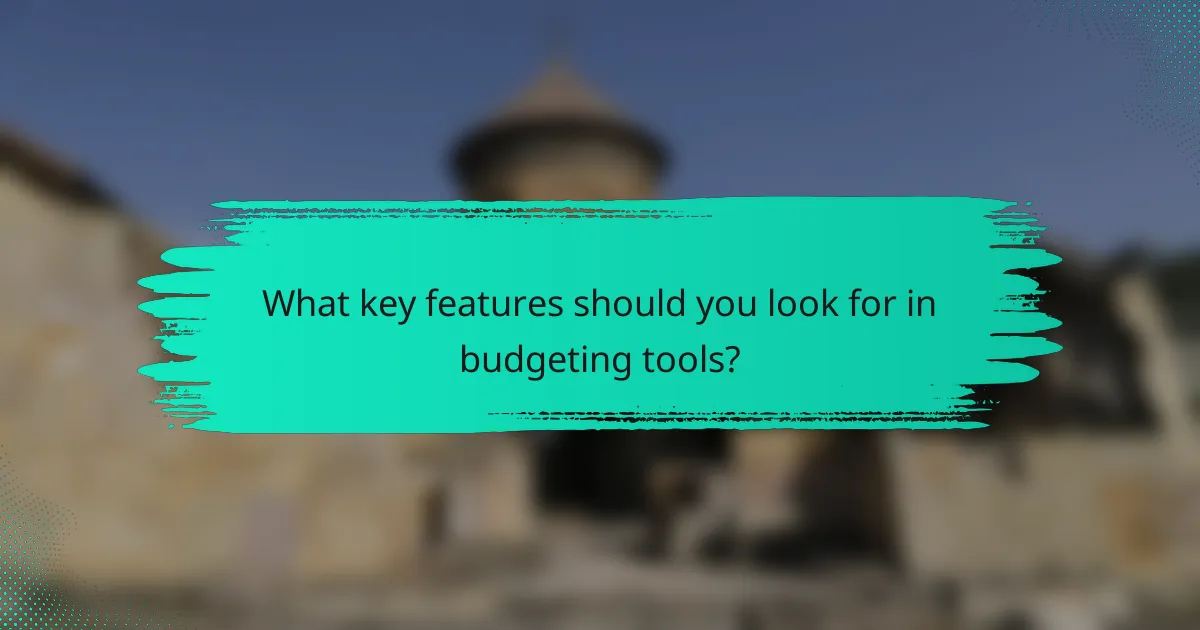
What key features should you look for in budgeting tools?
When evaluating budgeting tools, focus on features that enhance usability, accessibility, and integration with your financial accounts. Key elements include a user-friendly interface, mobile access, bank account integration, and customizable categories to suit your specific budgeting needs.
User-friendly interface
A user-friendly interface is crucial for effective budgeting. Look for tools that offer intuitive navigation, clear visuals, and straightforward functionalities. A well-designed dashboard can help you quickly understand your financial status and make informed decisions.
Consider tools that provide visual aids like graphs and charts, which can simplify complex data. This feature is especially beneficial for those new to budgeting, as it reduces the learning curve and encourages regular use.
Mobile access
Mobile access allows you to manage your budget on the go, which is essential for tracking expenses in real-time. Choose budgeting tools that offer dedicated mobile apps or responsive web designs that function well on smartphones and tablets.
With mobile access, you can enter expenses immediately as they occur, ensuring your budget remains accurate. This feature is particularly useful for individuals who frequently travel or have busy schedules.
Integration with bank accounts
Integration with bank accounts automates the tracking of your income and expenses, making budgeting more efficient. Look for tools that securely connect to your bank accounts, credit cards, and investment accounts to pull in transaction data automatically.
This feature minimizes manual entry and helps you maintain an up-to-date overview of your finances. Ensure the tool uses strong encryption and complies with financial regulations to protect your sensitive information.
Customizable categories
Customizable categories allow you to tailor your budget to reflect your unique spending habits and financial goals. Choose tools that let you create, modify, or delete categories based on your needs, such as groceries, entertainment, or savings.
This flexibility helps you allocate funds more effectively and track specific areas of spending. A good budgeting tool will also allow you to set limits for each category, helping you stay on track and avoid overspending.
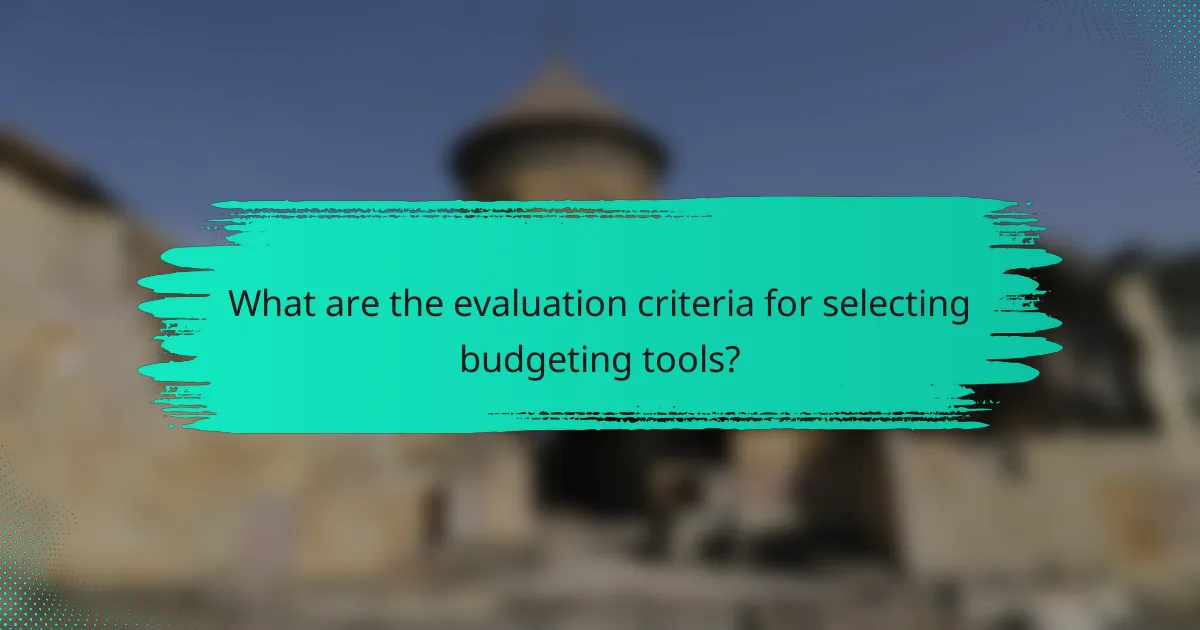
What are the evaluation criteria for selecting budgeting tools?
When selecting budgeting tools, key evaluation criteria include cost-effectiveness, customer support, and security features. These factors help ensure that the chosen tool meets financial needs while providing reliable assistance and safeguarding sensitive information.
Cost-effectiveness
Cost-effectiveness is a crucial criterion when evaluating budgeting tools, as it determines whether the tool provides good value for the money spent. Look for tools that offer a range of pricing plans, including free or low-cost options, which can be suitable for individuals or small businesses.
Consider the features included in each pricing tier. Some tools may charge a monthly fee while others might offer a one-time purchase. Compare the costs against the features offered to ensure you are not overpaying for unnecessary functionalities.
Customer support
Reliable customer support is essential for effectively using budgeting tools, especially when encountering technical issues or needing assistance with features. Evaluate the availability of support channels such as live chat, email, or phone support, and check if they offer assistance during your local business hours.
Additionally, consider the quality of the support provided. Look for user reviews or ratings that highlight the responsiveness and helpfulness of the support team. A tool with strong customer support can significantly enhance your budgeting experience.
Security features
Security features are vital for protecting sensitive financial information when using budgeting tools. Ensure that the tool employs encryption protocols, such as SSL, to safeguard data during transmission and storage. Look for tools that comply with industry standards for data protection.
Additionally, consider features like two-factor authentication and regular security updates, which can provide an extra layer of protection. Understanding the security measures in place can help you choose a budgeting tool that prioritizes your financial safety.
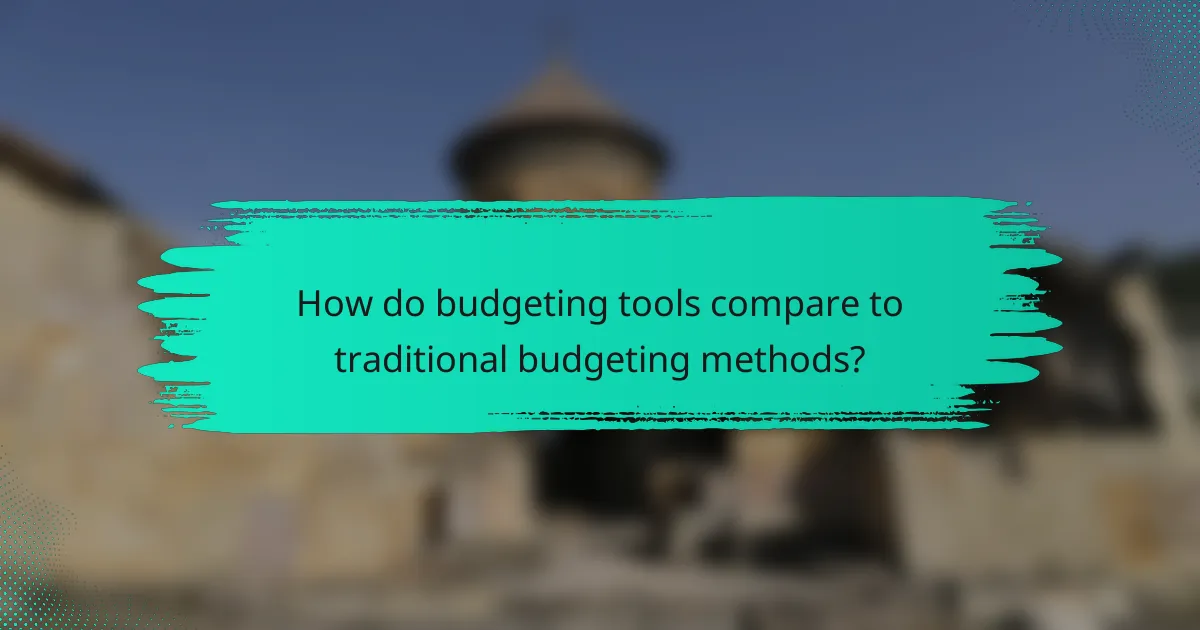
How do budgeting tools compare to traditional budgeting methods?
Budgeting tools offer a more dynamic and efficient approach compared to traditional methods, which often rely on static spreadsheets or paper-based systems. These digital solutions provide real-time insights and automate many processes, making it easier to manage finances effectively.
Real-time tracking
Real-time tracking allows users to monitor their spending and income as it happens, providing immediate visibility into financial health. Unlike traditional methods, where updates may occur weekly or monthly, budgeting tools can sync with bank accounts and credit cards to reflect transactions instantly.
This feature helps users identify spending patterns and make informed decisions quickly. For example, if a user notices they are overspending in a particular category, they can adjust their budget immediately rather than waiting for the next review cycle.
Automation of calculations
Automation of calculations is a key advantage of budgeting tools, eliminating the need for manual entry and reducing the risk of errors. These tools automatically calculate totals, averages, and variances, allowing users to focus on analysis rather than arithmetic.
For instance, when a user inputs a new expense, the tool can instantly update the remaining budget and notify them if they are nearing their limits. This feature saves time and ensures accuracy, which is often challenging with traditional budgeting methods.
Accessibility of data
Accessibility of data is significantly enhanced with budgeting tools, as users can access their financial information from various devices, including smartphones and tablets. This flexibility contrasts with traditional methods, where budgets may be confined to a single location, such as a home office.
Many budgeting tools also offer cloud storage, ensuring that data is secure and retrievable from anywhere. This means users can review their budgets on-the-go, making it easier to stay on track with financial goals regardless of their location.